(追記)12/3 アップデートの内容にアルファの問題を追加しました
トンカチヘッドです。
お寄せいただいたご意見やご指摘を受けて、以下のVer2.0.1アップデートを行いました。バグフィックスも含まれています。
BOM使用時にHead Alphaにアルファをつけられない不具合
BOMボタンを押したときに、「Aux1 Tattoo」ではなく「Head Tattoo」に設定したテクスチャが反映されるように変更しました。
開発キット内のユニーバーサルレイヤーはすべて新しいものに変わっています具体的には、「Aux1 Tattoo」を「None」に変更し、「Head Tattoo」にテクスチャを移動しているのと、「Aux2 Tattoo」を「None」に変更しています。
すでにスキンを自作されている場合、Editモードで設定し直していただけますようお願いします。ご不便をおかけして申し訳ありません。
Additional Eyes Pack for Mitsukuri-chan v2で指定したテクスチャが貼られれない不具合
テクスチャ指定ミスを修正しました。以前の「Additional Eyes Pack for Mitsukuri-chan v2」は削除してください。
付属のアルファを使用して体が消えてしまう問題
BOM使用時に付属のアルファを装着しても体が消えないように修正しました。
その他の変更
- 「Bakes on Mesh」の文字が読みにくい点を修正しました
- 頭部メッシュの一部を「Alpha blending」から「None」に変更しました
[Updated on 12/2] Ver.2.0.1 Update details
This is TONKATIHEAD.
In response to opinions and suggestions, I have updated the following Ver.2.0.1. Also includes bugfixes.
I apologize for the inconvenience, but please replace the entire folder.
Bug where alpha cannot be added to Head Alpha when using BOM
Changed so that when you press the BOM button, the texture set for “Head Tattoo” is reflected instead of “Aux1 Tattoo”.
All the universal layers in the development kit have been changed to new ones. Specifically, “Aux1 Tattoo” has been changed to “None”, the texture has been moved to “Head Tattoo”, and “Aux2 Tattoo” has been changed to “None”.
If you have already created your own skin, please reconfigure it in Edit mode. I apologize for the inconvenience.
An issue where the texture specified in Additional Eyes Pack for Mitsukuri-chan v2 is not pasted.
Fixed a texture specification mistake. Please delete the previous “Additional Eyes Pack for Mitsukuri-chan v2”.
An issue where the body disappears when using the included Alpha.
Fixed so that the body does not disappear even if the included Alpha is attached when using BOM.
Other changes
- Fixed an issue where the text “Bakes on Mesh” was difficult to read.
- Changed part of the head mesh from “Alpha blending” to “None”

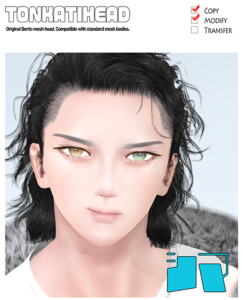



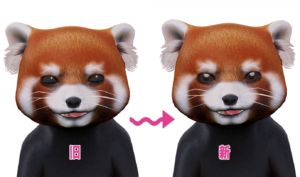

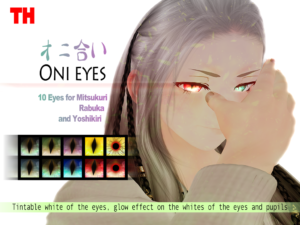
コメント